Addon Printful
1. What is the Addon Printful?
2. How it works
Step 1: Get the store API
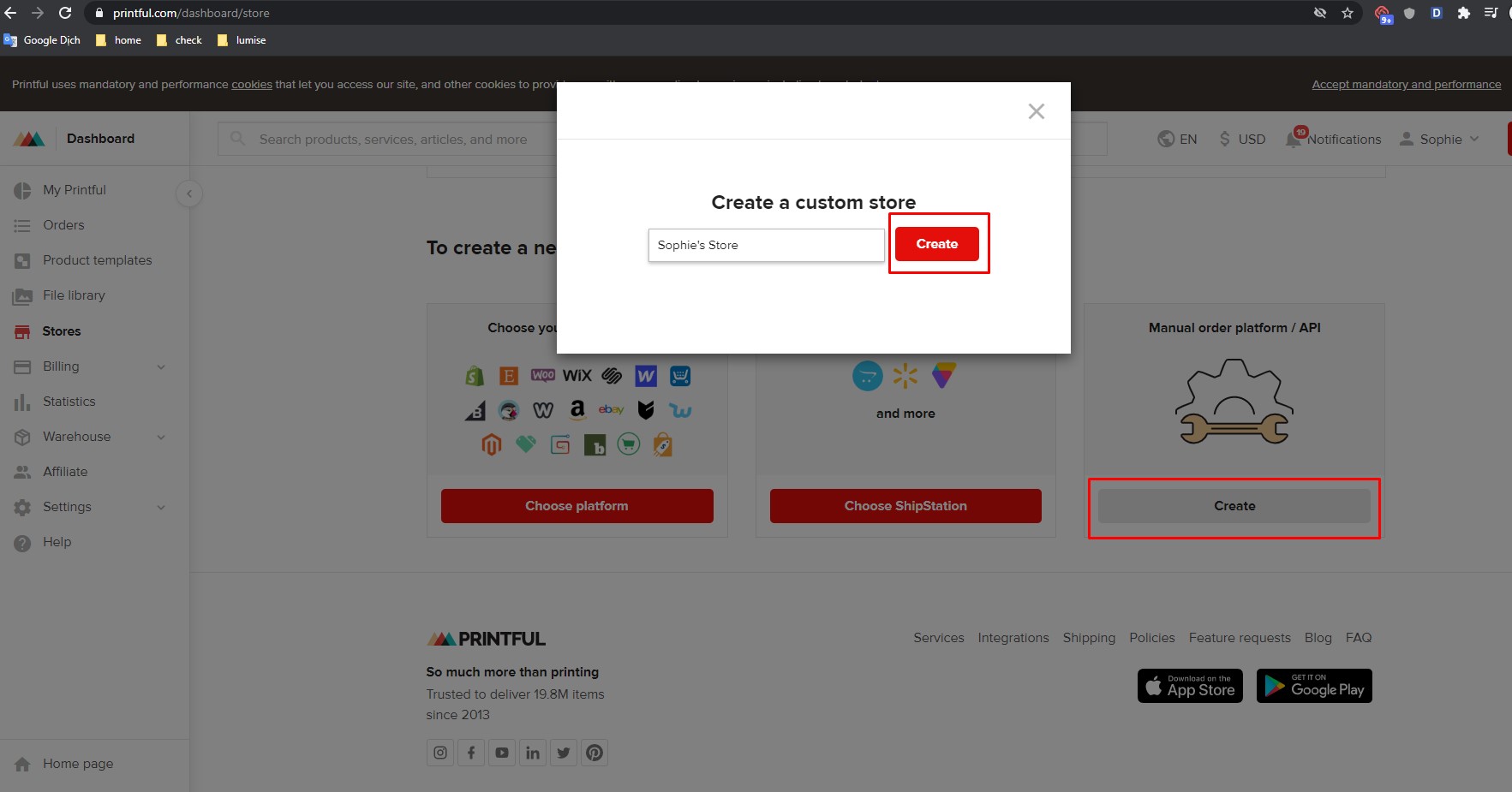
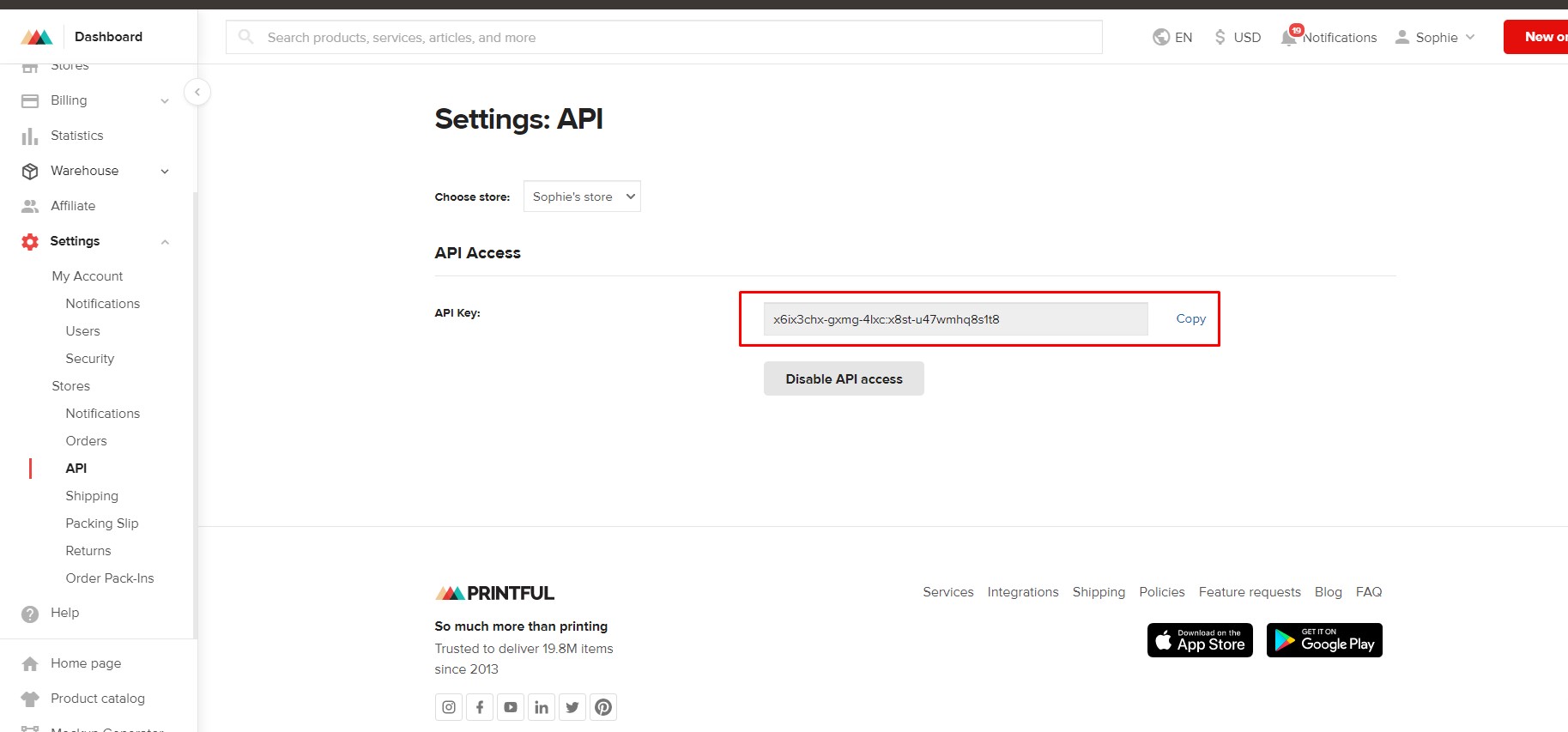
Step 2: Addon settings
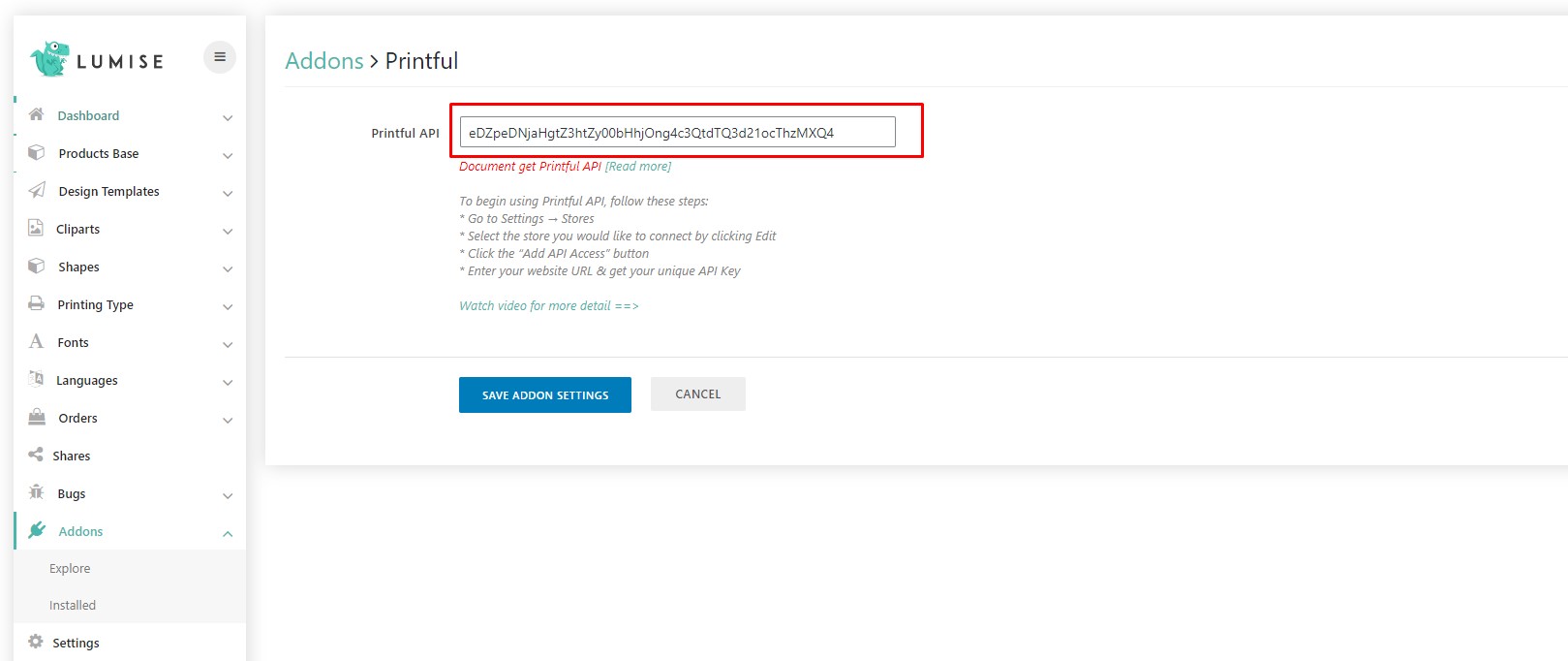
Step 3: Create a product with Printful
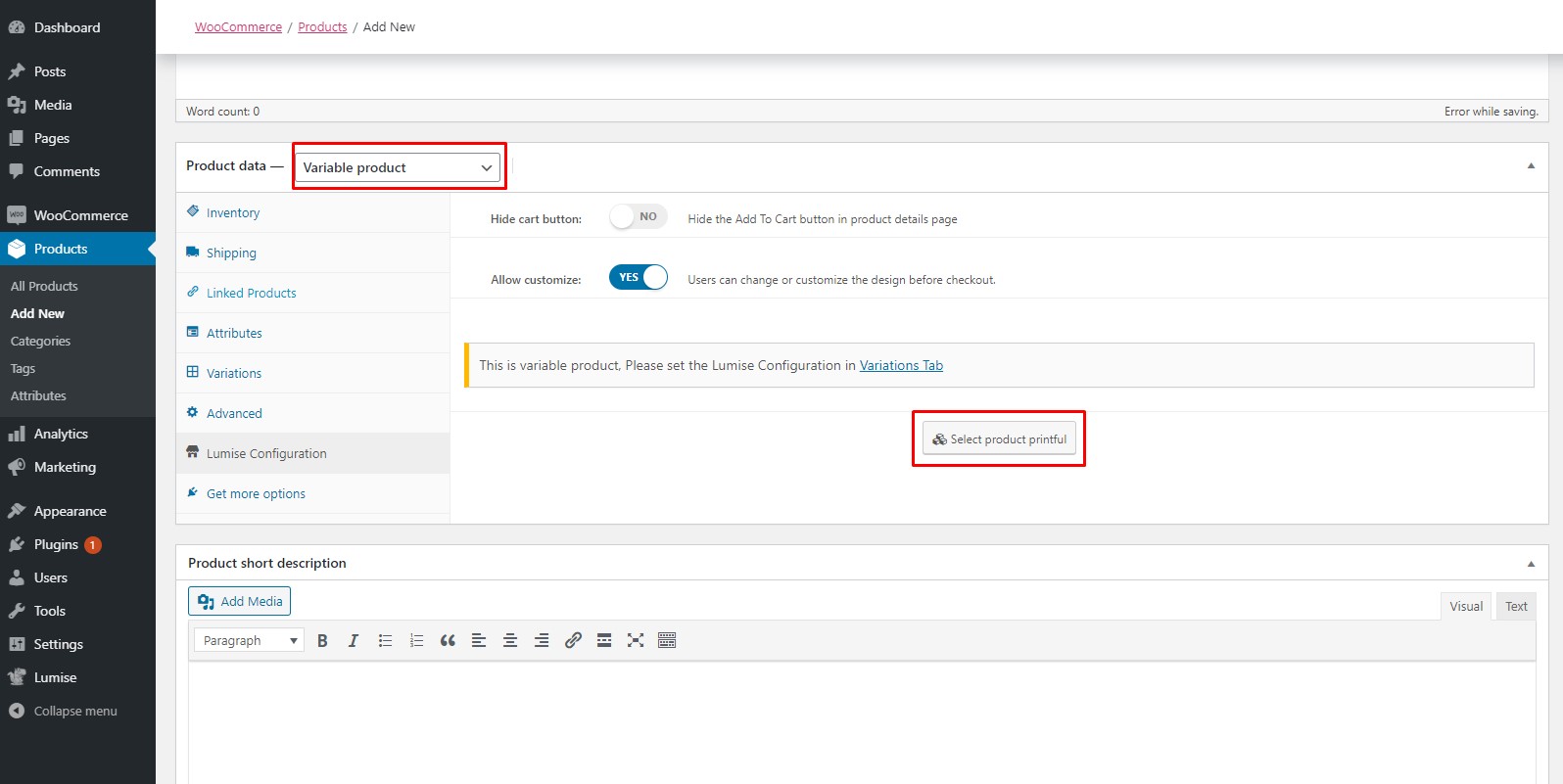
Last updated